Updated July 27, 2022
During elections, journalists frequently cover rallies, campaign events, and protests, which can increase their risk of being attacked, harassed, and detained. CPJ Emergencies has compiled an Election Safety Kit with information for editors, reporters, and photojournalists on how to prepare for elections and how to mitigate physical, psychological, and digital risk.
Journalists requiring assistance can contact CPJ via emergencies@cpj.org. Visit the CPJ Emergencies page for more information and safety resources for journalists.
Contents:
- Editor’s Safety Checklist
- Risk Assessment
- Physical Safety: Covering political rallies and protests
- Physical Safety: Working in hostile communities
- Physical Safety: Working in areas affected by crime
- Psychological Safety: Managing trauma, trauma-related stress and PTSD
- Digital Safety: Preparing your devices for political rallies
- Digital Safety: Securing and storing materials
- Digital Safety: Preparing for a communications blackout
- Digital Safety: Online abuse and misinformation campaigns
- COVID-19: General safety considerations

Editor’s Safety Checklist
During the run-up to the election, editors and newsrooms may assign journalists to stories at short notice. This checklist includes key questions and steps to consider to reduce risk for staff.
- Are your staff experienced enough for the assignment?
- Have you discussed any health issues your staff may have that could affect them during the task?
- Have you recorded and saved securely the emergency contacts of all staff being deployed?
- Does the team have the appropriate accreditation, press passes, or a letter indicating they work for your organization?
- Have you considered the level of risk attached to the story that your team may be exposed to? Is this level of risk acceptable in comparison to the editorial gain?
- Does the role, gender, ethnicity, sexual orientation, or profile of any journalist being deployed put them at more risk? For example, photojournalists who work closer to the action.
- Is any special equipment such as body armor, respirators, or a medical kit required? Do the journalists have access to the necessary equipment and do they know how to use it?
- Are the journalists driving themselves and, if so, is their vehicle roadworthy and appropriate?
- Have you identified how you will communicate with the team and how they will remove themselves from a situation if necessary? Have you made a plan around how to contact staff if there is an internet shutdown and/or a communications blackout?
- Have you planned for the arrest or detention of your journalists?
- Have you identified the local medical facilities in case of injury?
- Is the team correctly insured and have you put in place appropriate medical cover?
- Have you considered the possibility of long-term trauma-related stress?
- Have your journalists taken steps to secure their devices–including locking devices with a password or PIN–as well as removing content such as documents, photos, and contact details for sensitive sources?
- Have you and your journalists prepared for online abuse as a result of covering the election?
For more information about risk assessment and planning, see the CPJ Resource Center.
Risk Assessment
For journalists covering elections, assignments can involve a wide range of events and environments, all carrying different risks. Written risk assessments should document the dangers a journalist may be exposed to, assess how to mitigate those risks, and include a contingency plan. If done correctly, a risk assessment serves not only the journalist, but anyone nominated to assist them if something goes wrong. Each assessment should be tailored to a particular situation and revised frequently
Find CPJ’s Risk Assessment Template here.

Physical Safety: Covering political rallies and protests
During elections, journalists frequently report from political rallies, election events, and protests. In general these situations should be benign, but depending on the climate of the campaign, journalists could be at risk.
To minimize the risks media workers should consider the following safety advice:
Political events and rallies
- Ensure that you have the correct accreditation or press identification. For freelancers, a letter from the commissioning employer is helpful. Have it on display only if safe to do so. Do not use a lanyard, but clip it to a belt instead.
- Gauge the mood of the crowd. If possible, call other journalists already at the event to assess the mood. Consider going with another reporter or photographer if necessary.
- Wear clothing without media company branding and remove media logos from equipment/vehicles if necessary. Wear appropriate footwear.
- Park your vehicle in a secure location facing the direction of escape, or ensure you have a guaranteed mode of transport.
- At the event, report from the designated press area unless it is safe to do otherwise. Ascertain if the security or police will assist if you are in distress, and identify your exits.
- Have an escape strategy in case circumstances become hostile. You may need to plan this on arrival, but do so before beginning the assignment.
- If the climate becomes hostile, leave the area, do not hang around outside the venue/event and do not start questioning people.
- When reporting from an outdoor event it is sensible to work with a colleague. Report from a secure location with clear exits and familiarize yourself with the route to your transportation.
- If physical assault is a realistic prospect, consider the need for security and minimize your time on the ground to what is absolutely necessary.
- If the crowd/speakers are hostile to the media, mentally prepare for verbal abuse. In such circumstances, just do your job and report. Do not react to the abuse. Do not engage with the crowd. Remember, you are a professional even if others are not.
- If spitting or small missiles from the crowd are a possibility and you are determined to report, consider wearing a hooded, waterproof, discrete bump cap.
- If the task was difficult, do not bottle up your emotions. Tell your superiors and colleagues. It is important that they are prepared and that everyone learns from each other.
Election protests
- Plan the assignment and ensure that you have a full battery on your mobile phone. Research the area you are going to and understand the layout of the location. Work out in advance what you would do in an emergency.
- Always try to work with a colleague and have a regular check-in procedure with your base
- Wear clothing and footwear that allows you to move swiftly. Avoid loose clothing and lanyards that can be grabbed, as well as any flammable material (e.g. nylon). Avoid wearing politically affiliated colors or any colors associated with certain groups.
- Consider your position. If you can, find an elevated vantage point that may offer greater safety (e.g. a rooftop or balcony). At any location, always plan an evacuation route as well as an emergency rendezvous point if you are working with others. Know the closest point of medical assistance.
- If violence is anticipated, consider wearing personal protective equipment (PPE) such as safety goggles, a safety helmet and if necessary a protective body vest. For further guidance see CPJ’s PPE glossary here.
- Maintain situational awareness at all times and limit the number of valuables you take. Do not leave any equipment in vehicles, which are likely to be broken into. After dark, the criminal risk increases.
- If working in a crowd, plan a strategy. It is sensible to keep to the outside of the crowd. Avoid being sucked into the middle where it is hard to escape. Identify an escape route, and have an emergency meeting point if working with a team.
- Gauge the mood of protesters toward journalists before entering any crowd, remain alert for potential assailants, and be conscious of not outstaying your welcome in a crowd, which can turn hostile quickly.
- Photojournalists generally have to be in the thick of the action so are at more risk. Photographers in particular should have someone watching their back and should remember to look up from their viewfinder every few seconds. To avoid the risk of strangulation, do not wear the camera strap around your neck. Photojournalists often do not have the luxury of being able to work at a distance, so it is important to minimize the time spent in the crowd. Get your shots and get out.
- Take a medical kit if you know how to use it.
Dealing with aggression
- Read body language to identify an aggressor and use your own body language to pacify a situation.
- Keep eye contact with an aggressor, use open hand gestures, and keep talking with a calming manner.
- Keep an extended arm’s length from the threat. Back up and break away firmly without aggression if held. If cornered and in danger, shout.
- If aggression increases, keep a hand free to protect your head and move with short deliberate steps to avoid falling. If in a team, stick together and link arms.
- While there are times when documenting aggression is crucial journalistic work, be aware of the situation and your own safety. Taking pictures of aggressive individuals can escalate a situation.
- If you are accosted, hand over what the assailant wants. Equipment it is not worth your life.
To minimize the risk when dealing with tear gas
- Consider wearing a tear gas respirator or gas mask
- Individuals with asthma or respiratory issues should avoid areas where tear gas is being used. Likewise, contact lenses are not advisable. If a large amounts of tear gas is being used, there is the possibility of high concentrations of gas sitting in areas with no movement of air.
- Take note of any potential landmarks – such as posts and curbs – that can be used to help navigate out of the area if you are struggling to see.
- If you are exposed to tear gas, try to find higher ground and stand in fresh air to allow the breeze to carry the gas away. Do not rub your eyes or face as this may worsen the situation. When possible, shower in cold water to wash the gas from skin, but do not take a bath. Clothing may need to be washed several times to remove the crystals completely or even discarded.
Physical Safety: Working in hostile communities
Journalists may be required to report in areas or communities that are hostile to the media or outsiders. This can happen if a community perceives that the media does not fairly represent them or portrays them in a negative light. During an election campaign, journalists may be required to work for extended periods among communities that are hostile to the media.
To help reduce the risk
- If possible, research the community and their views. Develop an understanding of what their reaction to the media will be and adopt a low profile if necessary.
- Wear clothing without media company branding and remove media logos from equipment/vehicles if necessary. Have appropriate clothing and footwear.
- Secure access to the community. Turning up without an invitation or someone vouching for you can cause problems. Hire or get the approval of a local fixer, community leader or person of repute in the community who can help coordinate your activities. Identify a local power broker who can help in case of emergency.
- Be respectful to the individuals and their beliefs/concerns at all times.
- Avoid working at night: the risk increases dramatically.
- If there is endemic abuse of alcohol or drugs in the community, the unpredictability factor increases.
- Limit the amount of valuables/cash that you take. Will thieves be attracted by your equipment? If you are accosted, hand over what they want. Equipment is not worth your life.
- Ideally, work in a team or with back up. Depending on risk levels, the backup can wait in a nearby safe location (shopping mall/petrol station) to react if necessary.
- Plan your visit. Think about the geography of the area and plan accordingly.
- Park your vehicle ready to go, ideally with the driver in the vehicle.
- If you have to work remotely from your transportation, know how to get back to it. Identify landmarks and share this information with colleagues.
- Know where to go in case of a medical emergency and work out an exit strategy.
- Consider the need for security if the risk is high. A locally hired back watcher to protect you/your kit can be attuned to a developing threat while you are concentrating on work.
- It is advisable to ask consent before filming/photographing an individual, particularly if you do not have an easy exit.
- Take a medical kit if you know how to use it.
- When you have the content you need, get out and do not linger longer than necessary. It is helpful to have a cut off time pre-agreed and pull out at that time. If a team member is uncomfortable, do not waste time having a discussion. Just leave.
- Before broadcast/publication consider that you may need to return to this location. Will your coverage affect your welcome if you return?
Physical safety: Working in areas affected by crime
Journalists can become victims of crime when working in dangerous areas or reporting on crime scenes.
To help minimize the risk
- Research the locations you will be working in and understand the dynamics before going in. Adapt your plans accordingly.
- Avoid working at night in high-crime areas. If you have to report, make sure other people are with you.
- Be aware of the area’s geography so that routes in/out can be assessed for potential problems such as dead ends or choke points. The nearest suitable point of assistance/medical facilities should be identified and access routes established pre-departure.
- Maintain a low profile. Overt displays of wealth should be avoided, in particular jewelry or watches, as should openly carrying expensive items such as cameras and phones.
- Decide on a sensible amount of cash to carry and where best to carry any money/credit cards.
- Consideration should be given to establishing trusted contacts in the area you intend to visit, who can provide advice or assistance.
- Do not use the phone openly on public roads and streets.
- Setting up a reporting position should be considered carefully. Always have clear exits, cover, and individuals around you protecting you from assault. If there are visible criminal elements in the vicinity consider a different location.
- Time on task should be minimized. Get in, get what you need, get out. More than 15 to 20 minutes on the ground increases vulnerability.
- A communications plan should be in place throughout to ensure regular check-ins between those on task and their primary points of contact. An alarm procedure should be established.
- If reporting on a crime, consider the feelings of the community/victims. Treat them with respect and where possible, agree consent to be interviewed or photographed.
- If accosted, it is generally advisable to comply in full with the criminal’s demands rather than attempt to fight back.
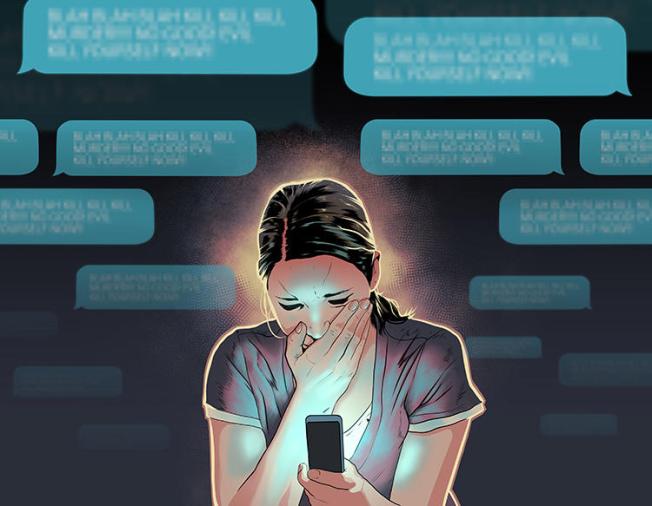
Psychological Safety: Managing trauma, trauma-related stress, and PTSD
During an election cycle, media workers may be exposed to distressing content or caught up in situations that could result in distress, secondary trauma, or post-traumatic stress disorder (PTSD), all of which can be triggered by:
- Being abused, harassed, or trolled online as a result of reporting.
- Getting caught up in a violent/hostile situation on the ground or physically assaulted.
- Graphic images/scenes of violence due to crime, protests and accidents, which may include serious injuries or even death.
- Inexperienced staff being exposed to distressing content for the first time.
- A distressing situation or story that has a personal connection.
The growth of uncensored user-generated material has created a digital front line. Journalists viewing traumatic imagery of death and horror can be susceptible to secondary trauma, known as vicarious trauma. It is important for all journalists to realize that suffering from stress after witnessing horrific incidents/footage is a normal human reaction. It is not a weakness.
In addition, PTSD has been increasingly acknowledged as an issue confronting journalists who cover distressing stories. Though PTSD is more commonly associated with journalists working in conflict zones or when they are exposed to near-death or threatening situations, there is now a greater awareness that journalists working on any distressing story can experience symptoms.
Management should guide staff on such days and share the responsibility of care. The following approach should be considered and acted on if required. The extent to which the guidance is implemented will depend on the circumstance and severity of the story.
For management
- Make sure that team members know that they can say no when a subject is personally distressing to them. Staff should feel able to express concerns about tackling challenging subjects, and such concerns should be handled with sensitivity, discretion, and without further questions. This represents an important exception to routine assignments.
- Try to rotate assignments so that the same people aren’t working on difficult subjects for days on end.
- Ensure team members have breaks between edits and are able to get fresh air when working on difficult material.
- Ask people if they are OK early and often–and not just via text message or email. You should check-in with your staff at least once or twice a day verbally to make sure that everyone knows you are available to chat. Conversations between staff on the issue should be encouraged.
- If your team isn’t involved in these areas, be generous with lending members to help other teams during particularly stressful periods.
- On stressful days, try to ensure there is a debrief before everyone leaves the work environment.
- At the debrief, the responsible manager should acknowledge that people may be distressed by the story and that such feelings are a natural response in the short term. If staff are affected, they should talk to one of their managers. Talking to their colleagues can also help.
- If they would rather speak to an impartial adviser in confidence, is there an employee assistance program (EAP) or counsellor they can speak to?
For everyone
- Remember that material doesn’t have to be graphic to be distressing. Images of blood or violence require obvious care, but particularly emotive testimony can also be draining, as can examples of verbal abuse. Different people find different things challenging and distressing, so be sensitive.
- Where possible, avoid looking at graphic footage or working on a distressing story before you sleep. Disrupted sleep can harm the recovery process.
- Take time off if you’ve worked through weekends or significantly over your hours on multiple days, whether editing or in the field. Try to take your rest days as soon as possible because you need to spend that time recovering.
- Talk about it. Everyone is affected by dealing with difficult events, graphic footage, or challenging conditions. Consider talking to your manager or to another supervisor, or to a trusted colleague. You may also benefit from speaking with a qualified mental health professional.
- Exercise and meditation can be helpful, as is maintaining a healthy diet and staying well hydrated. Try to avoid relying on alcohol or other substances to cope with how you are feeling.
- Consider speaking to your editor about taking a break from a particular story or working in the field.
For editors and producers
- Don’t watch more than you need to, or feel you have to prove yourself by watching upsetting footage. Have conversations with your supervisor or manager early on about how to treat the material so that you are not exposed to it over and over, only for it to get cut.
- When showing your supervisor, a manager, or a member of the legal team something particularly graphic or distressing, always warn them. For example, ask, “Do you mind looking at a video showing the immediate aftermath of a violent attack?” rather than, “Do you mind looking at my video?” Such footage is significantly more upsetting if the viewer doesn’t know what is coming.
- Develop a routine. Something as simple as putting both feet firmly on the floor, taking deeper breaths than normal just before watching something particularly difficult, and having a stretch afterwards can help. Find a routine that works for you.
- If you have a project that requires continued daily exposure to difficult content, then talk about it. Acknowledge the effect that it’s having on you, and think actively about how to look after yourself while completing the project.
For journalists in the field
- Remember, it’s perfectly normal to feel helpless or upset that you couldn’t do more when covering upsetting stories. Acknowledge how you’re feeling to your colleagues, or someone else you feel comfortable with. Talking about it rather than avoiding it can help.
If it’s particularly intense:
- It’s normal to feel jumpy or anxious, or to replay difficult images in your mind immediately after an event. Admitting how you are feeling is useful, as is taking a bit of time out, even if it’s just a short break.
- If these feelings aren’t passing in the days and weeks after the events, it’s worth flagging it to your management. It is better to seek help sooner if the feelings are overwhelming and to get professional help if necessary.
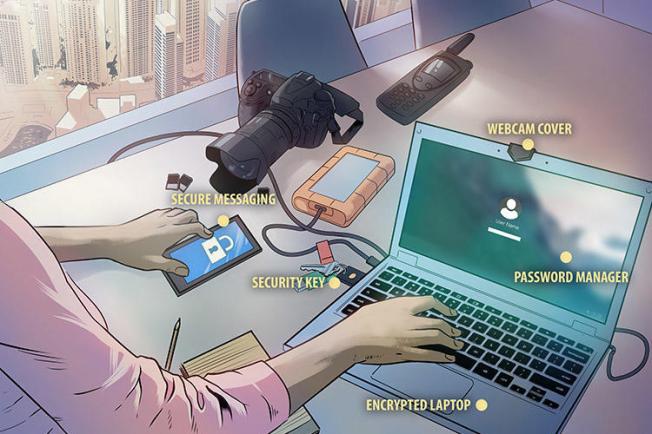
Digital Safety: Preparing your devices for political rallies
Journalists covering the election campaign and attending events are likely to be using newsroom equipment as well as their own devices, which are at risk of being stolen, broken, taken, or searched. Journalists using their personal devices are more at risk of others gaining access to their personal data, including information on family members. Taking steps to remove or limit access to information before traveling is key to better security.
Preparing your devices: best practices
- Review what information is on your phone or laptop. Back up and delete documents, photos, videos, and other material that contain personal information about you, your family, or your sources.
- Be mindful that documents gathered while doing research for election-related stories could put you at risk should your devices be searched. Review footage from cameras and remove photos and videos that you would not want to fall into the wrong hands.
- Set up your devices to remote wipe. Devices will only remote wipe if they are connected to the internet via Wi-Fi or data.
- Secure your phone and computer with a PIN lock or password. The longer it is the more difficult it will be for others to unlock.
- Think about whether to use biometrics or not to unlock your phone. This can be useful if you need to gain access to your device quickly, but it also means that others are more easily able to unlock your phone by holding it up to your face or forcing your finger to unlock it.
- Turn on encryption for your laptop or Android phone if possible. The latest version of iPhone comes with encryption as standard. Encrypting your devices will ensure that if your device is stolen people will be unable to access your data without the password.
- Log out of your accounts and delete your browsing history. This will better protect your accounts from being accessed should someone gain entry to your device.
- Log out of and remove apps that you do not need to use when on the election trail, especially apps that contain a lot of personal information about you or your family.
- Be aware that contact details of others are stored in the cloud account linked to the phone as well as on the device itself.
- Take as few devices with you as possible. If you have a spare phone it is better to travel with that and leave your personal phone at home.
On the ground: best practices
- Phone calls and SMS messages can be intercepted, so where possible use end-to-end encrypted messaging services, such as WhatsApp or Signal, to communicate with others. Where possible set messages to delete after a certain timeframe.
- If you are live streaming be aware that this gives away your location, which has physical security implications.
- Back up your work frequently in case you are detained or if your devices are broken or stolen.
Digital Safety: Securing and storing materials
It is important to have good protocols for storing and securing materials during election times. If a journalist is detained, their devices may be taken and searched, which could have serious consequences for them and their sources.
The following steps can help protect you and your information:
- Review what information is stored on your devices, including phones and computers. Anything that puts you at risk or contains sensitive information should be backed up and deleted. There are ways to recover deleted information, so anything that is very sensitive will need to be permanently erased using a specialized computer program rather than just deleted.
- When reviewing content on a smartphone, check information stored on the phone (the hardware) as well as information stored in the cloud (Google Photos or iCloud).
- Check the content in messaging applications, such as WhatsApp. Save copies of any information that could put you at risk, then delete it. Be aware that WhatsApp backs up all content to the cloud service linked to the account, for example iCloud or Google Drive.
- Think about whether it is safer to back up information in the cloud, on an external hard drive or on a USB.
- Move material regularly from your devices to the storage option of your choice. This will ensure that if your devices are taken or stolen then you have a copy of the information.
- Encrypt any information that you back up if possible by encrypting your external hard drive or USB. Review the law where you work to understand the legalities around the use of encryption.
- If you suspect that you may be a target and that an adversary may want to steal your devices, including external hard drives, then keep your hard drive in a place other than your home.
- Secure your phone and computer with a PIN lock or password. The longer this is the more difficult it is for others to unlock.
- Set up your phone or computer to remote wipe. This function allows you to erase your devices remotely, for example if authorities confiscate them. This will only work if the device is able to connect to the internet.
Digital Safety: Preparing for a communications blackout
Communication blackouts can be common during an election period. Taking steps to prepare yourself and your staff beforehand can be key to staying in touch and continuing to report.
Preparing for a communication blackout
- Predict when an internet or communications shutdown will occur. This will likely include times of civil unrest, protests, and during election periods. Some regions of the country may be more prone to internet restrictions than others.
- Speak with your newsroom and colleagues about planning for a complete shutdown. Create a plan detailing where and when to safely meet in person, and how you will document and transmit information to editors without using the internet. Consider sharing landline contact details, but be aware that landline calls are insecure and should not be used for sensitive conversations. Plan how you will support colleagues who may be living and working in a region or area that is likely to be affected by a shutdown.
- Print out any documents or content from online sites that you might need in advance of a shutdown.
- Provide staff with USB drives or CDs for data storage during the shutdown.
- Identify people or services that may have access to the internet during an internet shutdown, for example embassy workers or banks. Contact them in advance to see if they will be able to access the internet for you.
Choose the right tools
Online tools and services are vulnerable to security breaches. Journalists are advised to stay up to date with the latest digital safety information especially when it comes to communication tools, such as messaging apps. The following advice is current as of June 2021.
- Download and set up VPN services to help you access blocked sites during a partial shutdown. Internet service providers frequently block VPNs, so it is recommended to have a number of options available. A VPN will not help you during a complete internet shutdown. Review the law related to using a VPN in the country you are living and working in.
- Have more than one way to contact others. Downloading and setting up a variety of communications apps will mean that you can change between services should one become blocked. Be aware of the security vulnerabilities that may exist with different apps. For example, some services may require you to turn on encryption rather than it being the default. During an internet shutdown you may be forced to communicate via more insecure means, such as SMS, so be mindful of how you share sensitive data.
- Learn how you can share data using Bluetooth, WiFi Direct, and Near Field Communication (NFC). These methods allow you to pair your phone with another to transmit information, and do not need access to the internet. They can normally be found in the settings section of your phone. Practice using them before a shutdown occurs and understand their limitations when it comes to sharing files.
- Download and set up peer-to-peer messaging tools, such as Briar or Briar is an end-to-end encrypted messaging app that works via internet, WiFi Direct, and Bluetooth. Bridgefy has fewer security features than Briar, but will work over longer distances.
- An international SIM card with roaming or a satellite phone can give you access to the internet. These options are expensive and you may require prior approval from authorities to import and use them. Be aware of the security risks of using these services, especially with regard to location tracking.
During a communications blackout
- Reporting during a shutdown may make you more vulnerable to being detained, depending on the circumstances. Ensure that your devices do not have any sensitive information on them that could put you or others at risk.
- Even if it is difficult to report in real time, you may still be able to document what is happening. Use USBs or CDs, encrypted if possible, to store data and hand it to colleagues and editors. Be aware that if information on these devices is not encrypted it could be accessed by the authorities if you are detained.
- Share files between devices using Bluetooth, WiFi Direct, or NFC (usually found under device settings). Be aware that transmitting data this way is not secure, and anything you use should be turned off immediately after use to avoid your device linking up with unknown devices nearby.
- Use peer-to-peer communication apps, such as Briar and Bridgefy. Be aware of the security risks of each one.
- Try to avoid using insecure communications methods, such as SMS or phone calls, for sensitive information during a shutdown. These communications methods can be intercepted or accessed by the Ethiopian government via the state-owned telecommunications provider.
- Android phone users can use F-Droid to download apps without needing a connection to the internet. Another option for Android is to use an APK file to install an app. These app files can be shared between devices without connecting to an app store, but are not subject to app store vetting, so only accept files from people you trust.
- Document the shutdown by taking screenshots of blocked sites. You can share this information at a later date with digital rights organizations in your country or internationally. Be aware that doing so may put you at risk.
After a communications blackout
- Speak with your newsroom or colleagues about what worked and what didn’t when it came to preparing for a shutdown.
- Review your devices, backup and remove content to an external drive or to the cloud. Where possible, encrypt your data to keep it more secure.
Digital Safety: Online abuse and misinformation campaigns
Journalists are likely to face an increased level of online harassment, including targeted attacks and misinformation campaigns directed against them, during election time. There are a number of steps that journalists can take to better protect themselves and their accounts.
To minimize the risk
- Secure your accounts with two-factor authentication (2FA), long passwords, and a password manager. Don’t reuse passwords.
- Search for your name using various search engines and remove data that you do not want available in the public domain.
- Review your social media accounts and remove or limit access to any personal data that can be used to verify your identity or locate you. Remove any contact details, such as personal phone numbers, that you do not want made public.
- Look through your accounts and remove any photos or images that could be manipulated and used as a way to discredit you.
- Monitor your accounts for signs of increased trolling activity or for indications that a digital threat could become a physical threat. See below for more details on what makes a greater threat. Be aware that certain stories are likely to attract higher levels of harassment.
- Speak with family and friends about online harassment. Online abusers often obtain information about journalists via the social media accounts of their relatives and social circle. Ask family and friends to remove from or limit access to photos of you on their social media sites.
- If you can, speak with your editor about having a plan in place should you need to leave your home as a result of an online threat. If you are a freelance journalist, speak with colleagues about online abuse and setting up a support network to help you should you need it.
During an attack
- Try to ascertain who is behind the attack and their motives. This can help you gauge the risk of a physical threat.
- Look at your messages to see whether there is a high risk of a physical attack. The risk is deemed to be higher if data, such as your home address or phone number, is being circulated online. If you do not feel able to review your messages you should ask a colleague or trusted friend to do it for you.
- Document any comments or images that are of concern, including screenshots of the trolling, the time, the date, and the social media handle of the troll. This information may be useful at a later date if you wish to report the abuse to a social media company, your editor, organizations that defend freedom of expression, or, in some cases, the authorities.
- Inform your family, employees, and friends that you are being harassed online. Adversaries will often contact family members and friends as part of the harassment cycle.
- Blocking, muting, and restricting who can reply to your messages may be helpful steps to take, although this restricts your ability to interact with others online and may mean that you miss potentially threatening messages.
- Consider making most of your social media accounts private until the harassment has died down.
- Work with your newsroom to decide if and how you should respond to online harassment. It is not feasible or useful to respond to each message. However, during a misinformation campaign it may be helpful to have a message of support from your newsroom pinned at the top of your and their social media feed.
- Online harassment can be an isolating experience. Ensure that you have a support network to assist you. In a best-case scenario, this will include your employer.
COVID-19: General safety considerations
During the build-up to elections, media workers frequently report from large-scale gatherings such as political rallies, election events, and related protests. At such events, COVID-19 physical distancing safety measures may not be implemented or adhered to, increasing an individual’s chances of being exposed to the virus.
Those who fall into the COVID-19 vulnerable category or who reside with vulnerable individuals should consider and discuss the risks associated with reporting from such events. Media workers should remain alert to individuals who may cough or sneeze on or close to them (be it purposefully or accidentally), and note that high volumes of virus droplets may circulate in the air if tear gas or pepper spray is deployed by authorities. Relevant personal protective equipment (PPE) should be considered, as well as regularly and thoroughly washing your hands, avoiding touching your face, and the routine cleaning of equipment.
For more detailed safety advice regarding COVID-19 and reporting, please refer to CPJ’s 2022 Reporting during the COVID-19 pandemic safety advisory.
